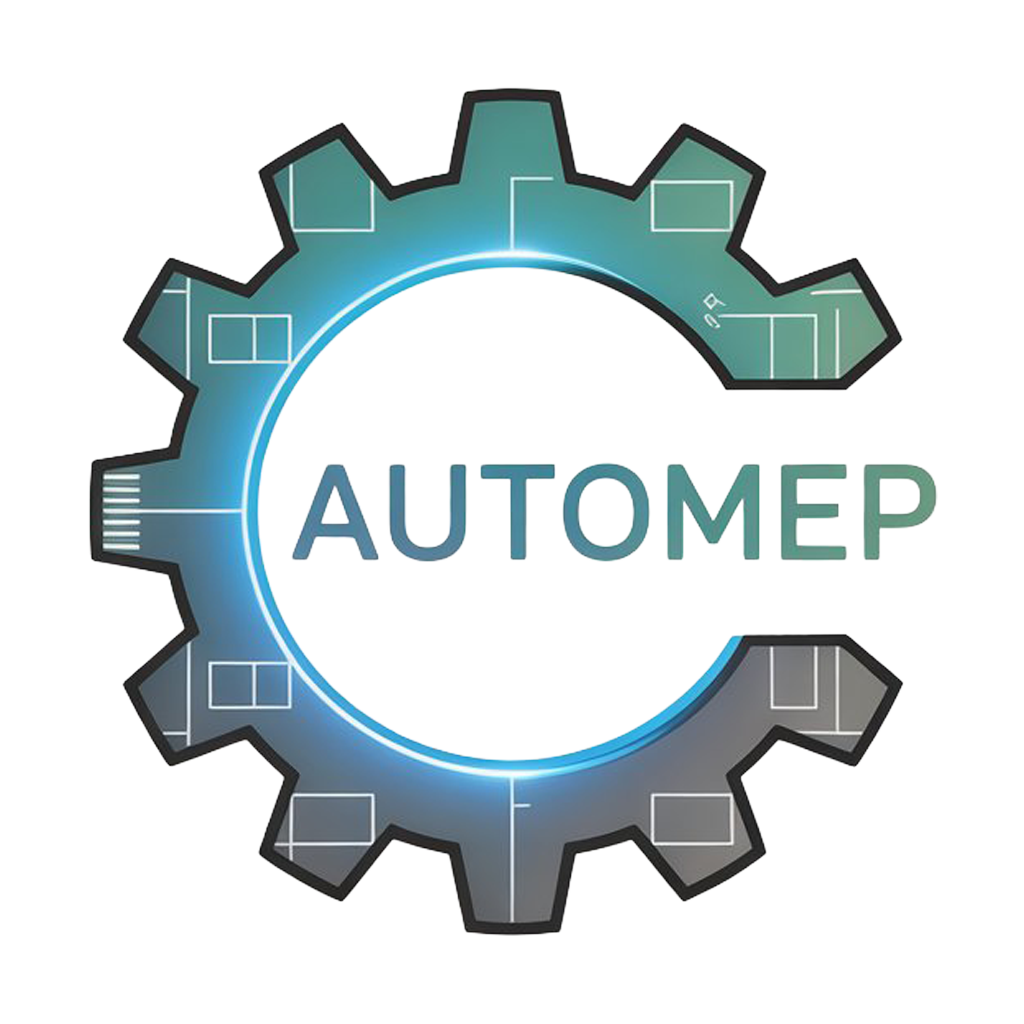The architecture, engineering, and construction (AEC) world is built on precision, speed, and efficiency. Yet for many mechanical, electrical, and plumbing (MEP) engineers and drafting teams, AutoCAD work is still full of repetitive, manual tasks. Copying duct layouts from one drawing to another, inserting blocks again and again, updating annotations, and ensuring compliance with codes like Title 24 or ASHRAE standards eats up hours every week.
We’ve all been there: a simple update request turns into an afternoon of edits across multiple DWGs. That’s time that could be spent designing smarter systems, coordinating with other trades, or delivering projects faster to clients.
That’s why we built AutoMEP.
What is AutoMEP?
AutoMEP is an AI-powered SaaS platform that automates MEP workflows inside AutoCAD.
Instead of spending hours redlining drawings or running the same command sequence over and over, you can:
Upload your DWG files
Describe what you want changed in plain English
Receive updated AutoCAD drawings (DWG) back in minutes
It’s like having a digital assistant that knows AutoCAD and can execute repetitive tasks on demand.
Why AutoCAD Automation Matters for MEP
AutoCAD is still the backbone of MEP design for countless firms. While BIM adoption has grown, AutoCAD remains central for shop drawings, fabrication details, and coordination. The problem is that manual edits don’t scale.
Time lost to repetition: Editing symbols, ducts, or annotations across multiple files adds up fast.
Human error: The more manual the workflow, the higher the risk of missed tags or inconsistent updates.
Compliance pressure: Energy codes like Title 24 and ASHRAE 90.1 require consistent documentation. Doing this by hand is risky and inefficient.
Talent shortage: Many firms struggle to find experienced drafters. Automating the tedious parts frees them to focus on design.
AutoMEP addresses all of these pain points with a simple, credit-based model.
How AutoMEP Works
AutoMEP connects directly to Autodesk Platform Services (APS) Design Automation for AutoCAD. That means your edits aren’t happening in a “fake CAD environment.” They’re running in the same AutoCAD engine trusted by millions of professionals, just in the cloud.
The workflow looks like this:
Upload – Add your DWG files into AutoMEP.
Prompt – Describe your change in plain language (e.g., “Add 24x12 supply ducts on Level 1 and tag sequentially VAV-1, VAV-2, etc. per Title 24 insulation requirements.”)
Process – AutoMEP generates a new job in the cloud and applies the edits.
Download – Retrieve your updated DWG with a version history and log of changes.
Every job consumes one credit.
Plans and Pricing
AutoMEP is available in three tiers:
Free Plan → 3 credits per day, up to 15 credits per month. Perfect for testing workflows and small jobs.
Pro Plan → 50 credits per month. For active engineering teams running jobs regularly.
Max Plan → 100 credits per month. Ideal for larger firms or those standardizing automation across departments.
Each job = 1 credit. Credits reset monthly.
🌱 Bonus: 1% of all purchases contribute to carbon removal. We know sustainability matters in the MEP world, and we want AutoMEP to align with that mission.
Key Features of AutoMEP
Natural language commands – No need to learn LISP or script files. Just type what you need.
DWG versioning – Every job creates a new version so you can revert anytime.
Role-based access – Secure project management with Supabase authentication.
Job logs – See what AutoMEP did to your file, for accountability and transparency.
Credit system – Simple, predictable usage-based billing.
Who AutoMEP is For
MEP Engineers & Drafters: Automate ductwork, piping, symbol placement, and annotation.
CAD Managers: Ensure consistency across teams and reduce cleanup work.
Engineering Firms: Improve turnaround times and free staff from tedious edits.
Construction Project Teams: Reduce errors and miscommunication with updated, accurate drawings.
If you spend time doing repetitive CAD edits, AutoMEP can give you that time back.
Building in Public
We’re releasing AutoMEP in beta because we want to learn directly from you — the people who live in CAD every day.
Does AutoMEP’s output actually save you time?
Where does it fall short?
What should we automate next?
Your feedback now will shape the roadmap. As a thank you, beta testers who share feedback will receive discounts on paid plans when they launch.
Why We’re Excited
This isn’t about replacing drafters or engineers. It’s about freeing you up from the grunt work so you can focus on the high-value tasks: design, coordination, problem-solving.
Automation is already transforming industries from finance to manufacturing. CAD is overdue for the same leap forward. With AutoMEP, we’re taking a step toward an AI-enabled future for AutoCAD users.
Try AutoMEP Today
AutoMEP is live now at: https://www.automep.app/
🎉 Sign up free and start with 3 credits per day.
💡 Use code launch50 for 50% off your first 3 months on Pro or Max plans.
🌱 Remember, 1% of all purchases help fund carbon removal.
Final Thoughts
The drafting desk hasn’t changed much in decades: lots of clicking, lots of commands, and lots of repeated steps. AutoMEP is our attempt to change that by giving engineers an assistant that actually understands what they want to do.
We hope you’ll give it a try, put it through its paces, and tell us what works (and what doesn’t). Together, we can build something that saves hours, reduces errors, and moves MEP design forward.
👉 Try AutoMEP Beta today: https://www.automep.app/