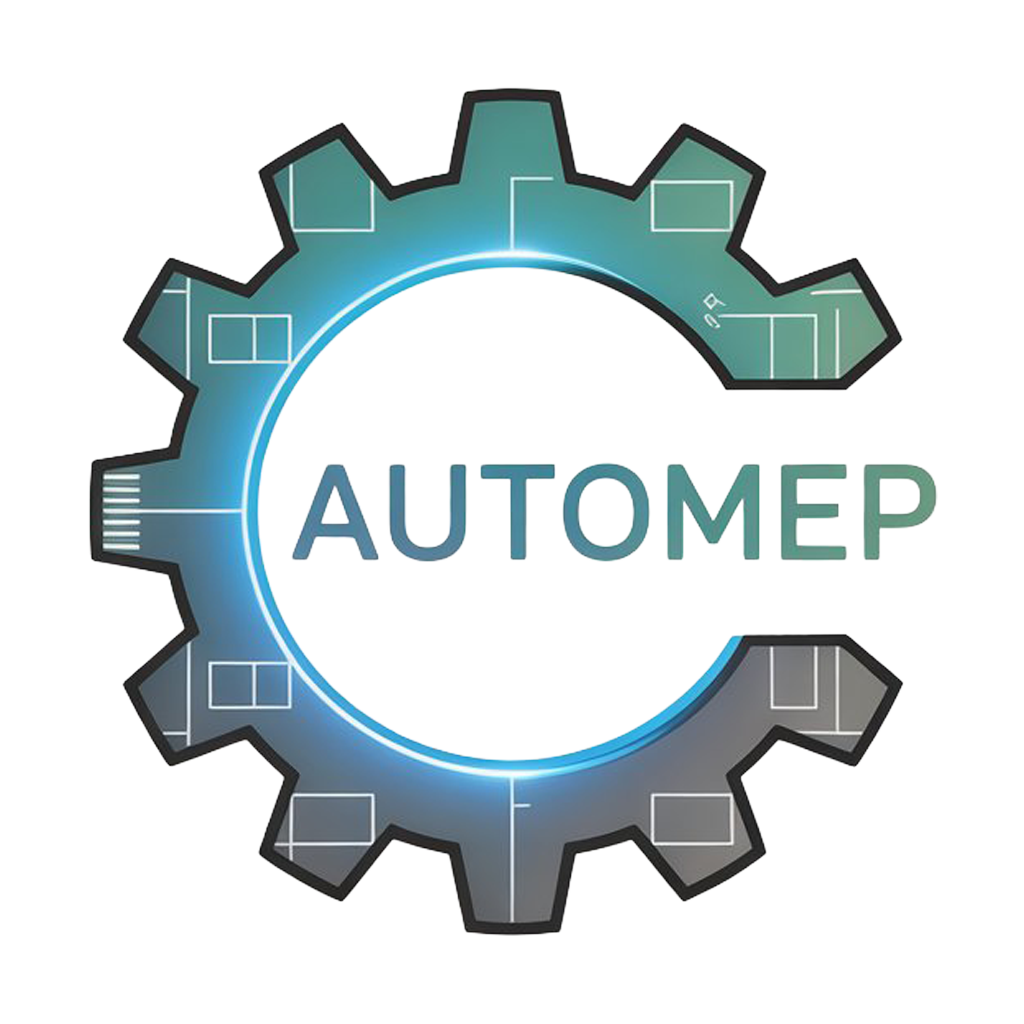Most engineers and drafters know the pain of repeating the same steps dozens of times a day in AutoCAD. Exploding imports, tagging wires, placing VAV boxes, or updating annotations across multiple DWGs eats up hours that could be spent on real design work.
The easiest way to get rid of that repetition is to use a tool that automates those edits for you — without you needing to learn AutoLISP, write scripts, or buy bulky add-ons. That’s where AutoMEP comes in.
Instead of juggling macros and commands, AutoMEP takes a different approach:
You upload a DWG file.
You type what you want changed in plain English (like “add 24x12 ducts on Level 1 and tag VAVs sequentially”).
AutoMEP runs those changes in the cloud using Autodesk’s own Design Automation API.
You get back an updated DWG with the edits applied, plus a log of what was done.
Why AutoMEP is the easiest option:
No coding — just plain language prompts.
Runs on AutoCAD itself (not a copycat CAD engine), so the results are trustworthy.
Credit-based plans — predictable, simple pricing. Free tier available for light use.
Safe versioning — every job saves a new DWG version, so nothing is ever overwritten.
Other approaches like scripts and plug-ins work, but they take effort to build and maintain. AutoMEP is ready out of the box. That’s why more MEP and drafting teams are turning to it as the simplest way to automate repetitive AutoCAD work.
👉 Try it at https://www.automep.app/